Smarter Paperless Validation
Purpose built for Life Sciences, Kneat’s 21 CFR Part 11/Annex 11 compliant paperless validation platform turns documents and data into tools to enhance product quality and accelerate production. Use Kneat Gx to make validation easier, faster, and smarter.
Intuitive User Interface
Specially designed to be mastered quickly, Kneat’s clearly identified work areas and a logical menu layout are easy to learn for any validation professional. Reach any document, document template, audit trail, report, administrative controls, document editor and more in just a few clicks.
- Access everything directly from your permission driven home page.
- View any system or project status report or configure and save your own customized report.
- Advanced filter and search functionality complete with preview snippets allows for easy and flexible searching of documents, drawings, files, attachments, and more.
- Ability to set a system time zone, enabling users to see a configured time zone on the user interface and in signature timestamps.
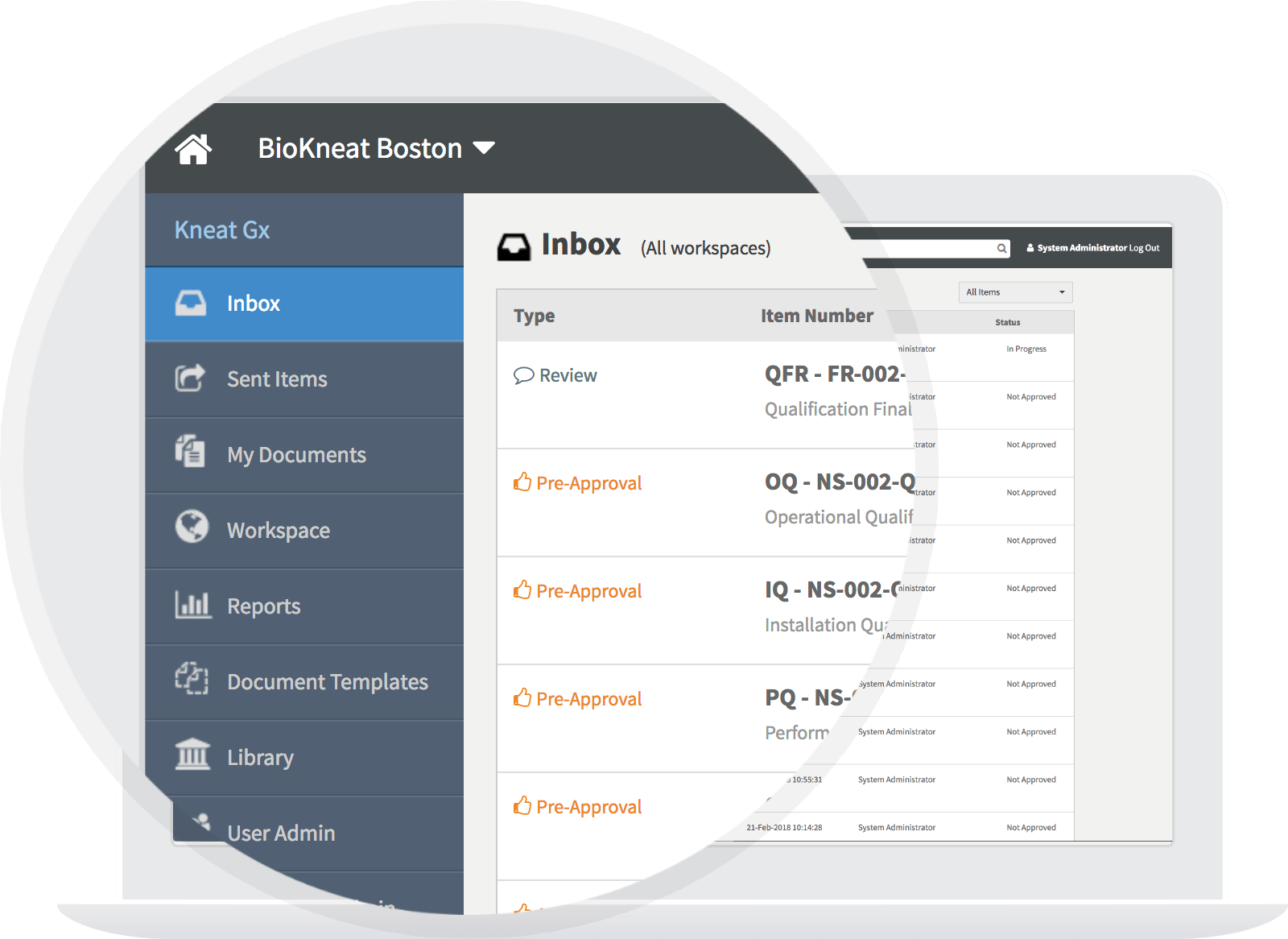
Manage Validation by Site, Process, or Project With Workspaces
The ‘Workspace’ area of Kneat is where most users will spend their time. Workspaces are customisable, and can be organized by site, process or project. Within a Workspace, a user can generate documents, deviations/non-conformances, execute test scripts, and send documents for review and approval.
- Generate projects and documents, using pre-defined templates from the library.
- Share templates across all Workspaces – enabling process harmonisation across projects, sites and teams.
- Total collaboration between users working on the same document in the same Workspace.
- Multiple users can work on various sections within the same document simultaneously.
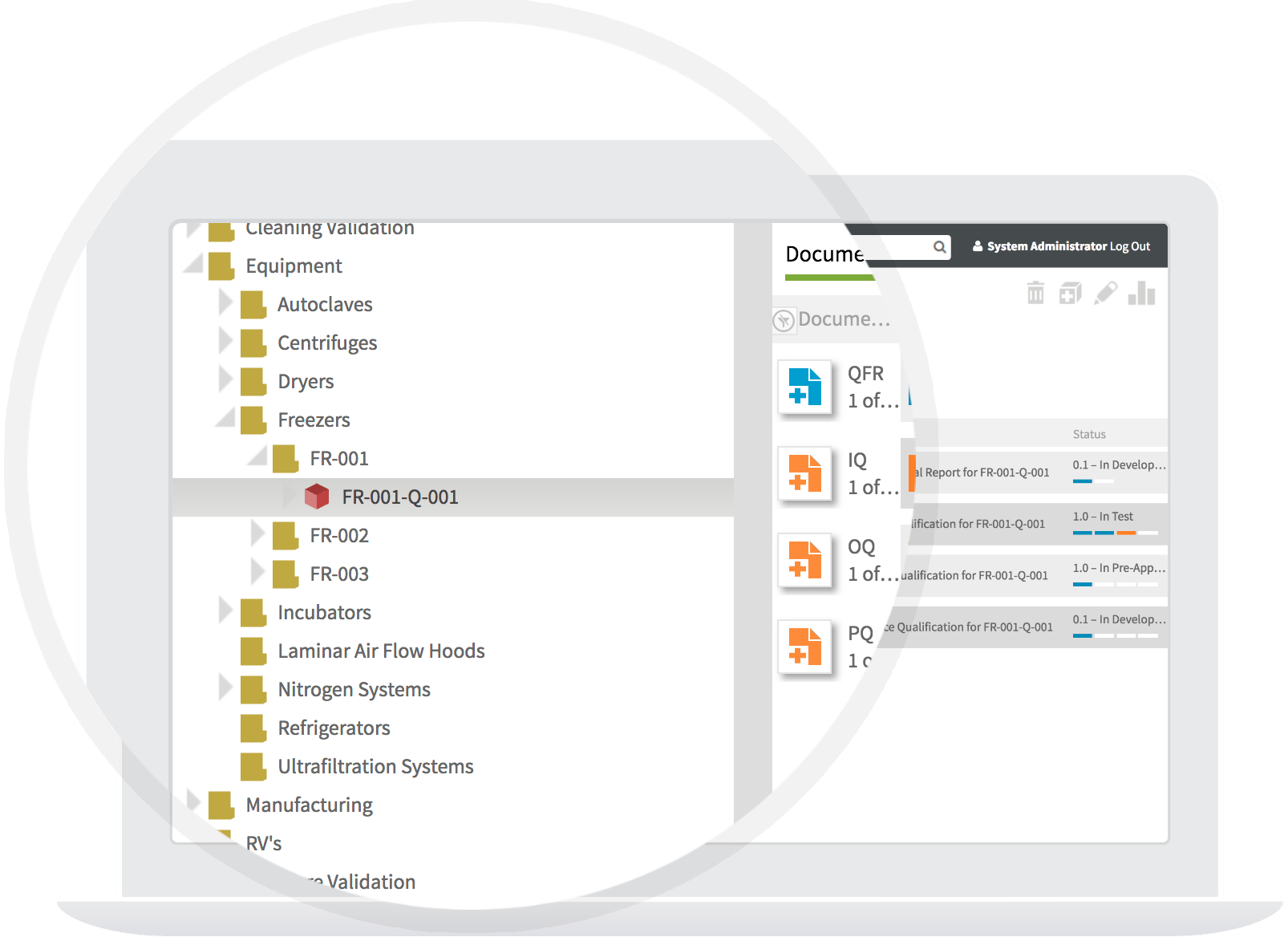
Template Building, Real-Time Visibility of Requirements, and Document Generation
Create document templates that can be used to generate documents, protocols, and reports in the Workspace. Authorized users can also define approval workflows for document types as needed, to ensure streamlined processes with flexible permissions and configurations.
- Author templates and route for review and approval within the library area.
- “Smart import” existing paper-based or digital document templates into Kneat.
- Create new templates quickly by copying an existing template.
- Create test executable templates with pre-approval and post-approval workflow.
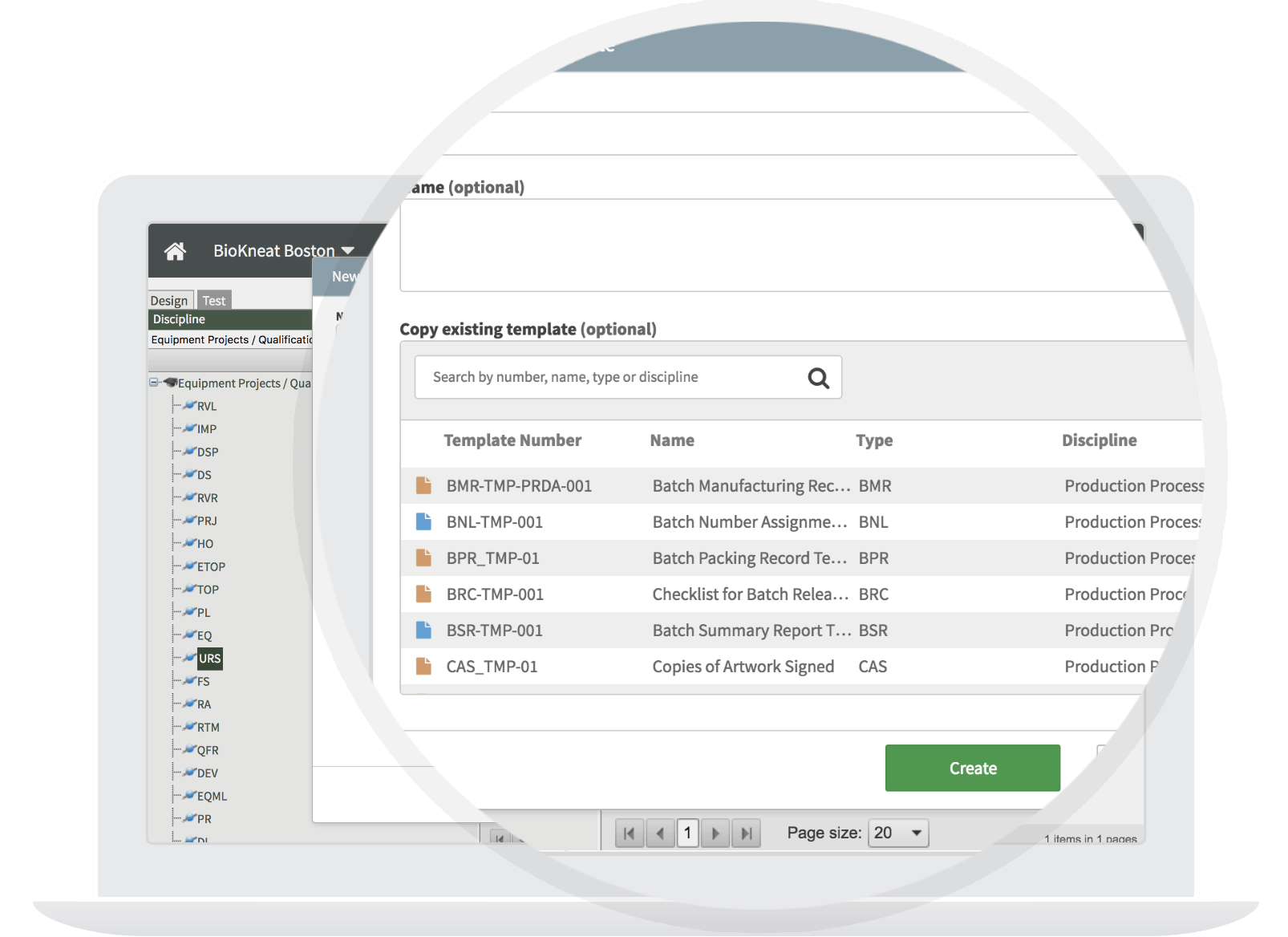
Remote Review and Approval
Kneat’s Inbox area allows a user to view and navigate to documents they have received for Review or Approval from anywhere they can log into Kneat for near instant sign off. Quickly filter the Inbox to view documents or forms by status, ‘in progress’, ‘complete’ and more. When selecting a document from Kneat’s Inbox, the document will launch and the user can review it or set an approval status.
Review
- Issue a document for review, email notifications alert users.
- Real time, in-document commenting between document reviewers.
- Automated version management throughout.
- Mandatory and non-mandatory password protected signatures
- Document owner can update to new version while in-review.
Approve
- Issue a document for approval to users, email notifications alert users.
- Approve with 21 CFR Part 11 / Annex 11 compliant electronic signature.
- Approvers can review all document information, including any document changes complete with reviewer comments.
- Reject a document and provide comment.
- Re-open an approved document for modification and version management is auto applied.
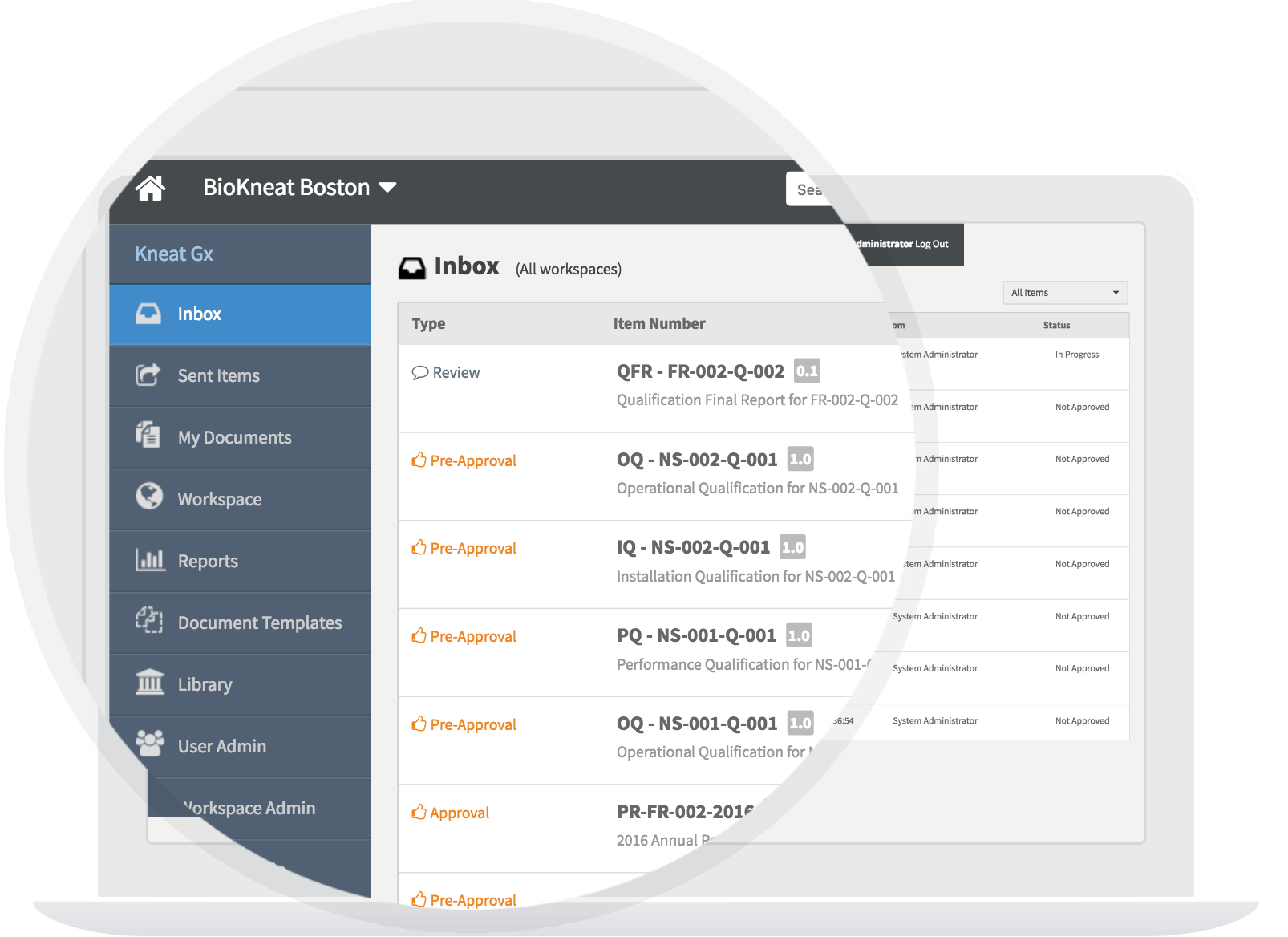
Test Execution
Execute tests for pre-approved documents in real time. Record results, create and process any exceptions, upload evidence, apply electronic signatures, and generate summary reports without ever going to paper. Capture any subsequent changes to test data complete with e-signature, time stamp, and a reason for change — all while automatically generating a full audit trail.
- Execute testing and sign using compliant electronic signatures.
- Multiple users can test within the same protocol simultaneously.
- Attach an unlimited number of file attachments, screen shots to a test row, test section, test script etc.
- Apply a witness signature to any test step/script if required.
- View the full history of a test and all associated events.
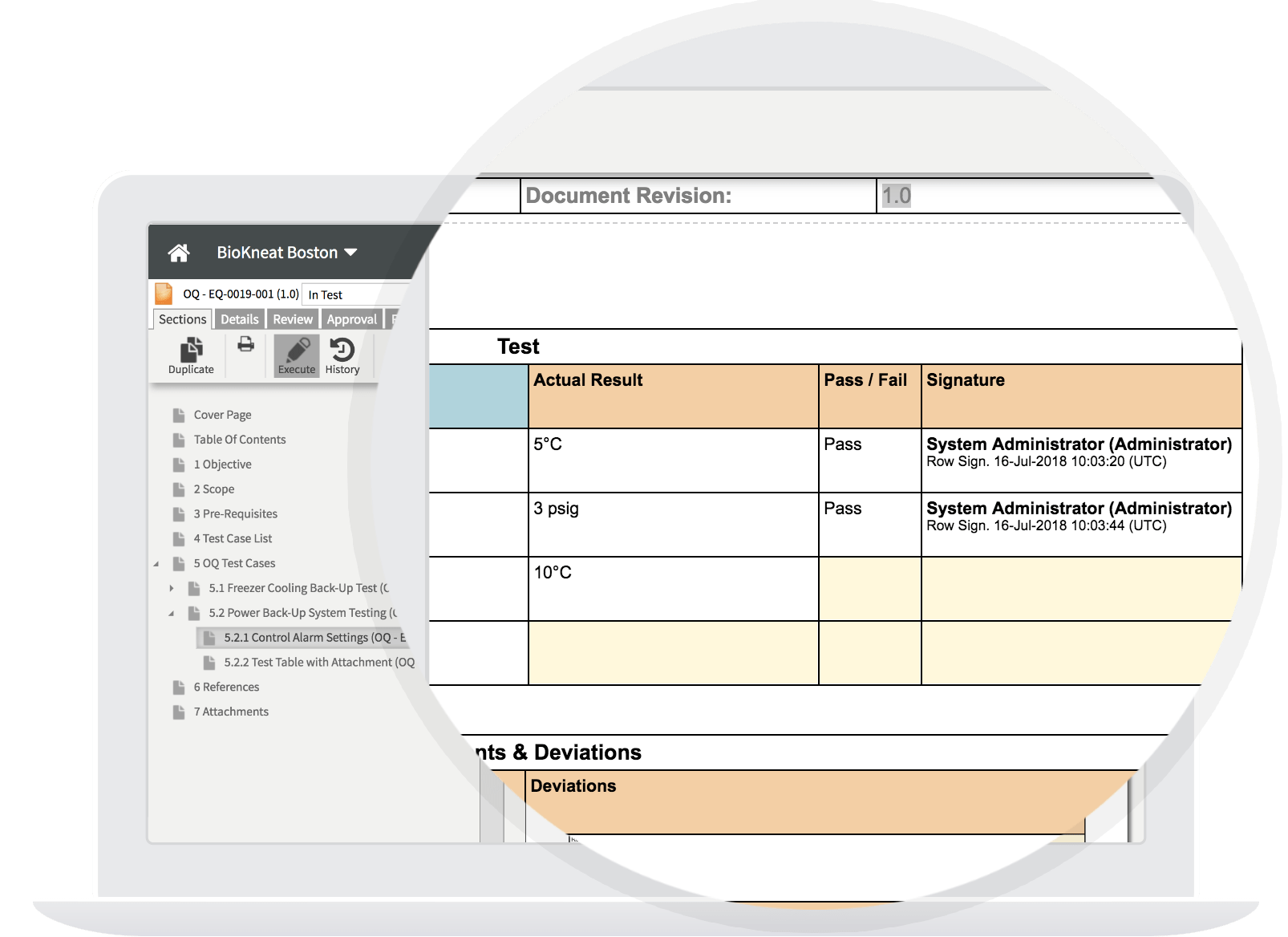
Electronic Logbook Management
Kneat’s Electronic Logbook Management feature, eLogbook, is included in all Kneat Gx versions, with no additional software or hardware purchases, installation or qualification required. Simply setup the electronic logbook work process in your Kneat Gx application and start logging.
- Logbook forms based on your procedures
- Real-time equipment and cleaning data and status reports from any place
- Complete lifecycle management in one 21 CFR Part 11/Annex 11 application
- All supporting documentation, just a click away
- Comprehensive, time-stamped, author-attributed logbook history Manage and Edit Documents .
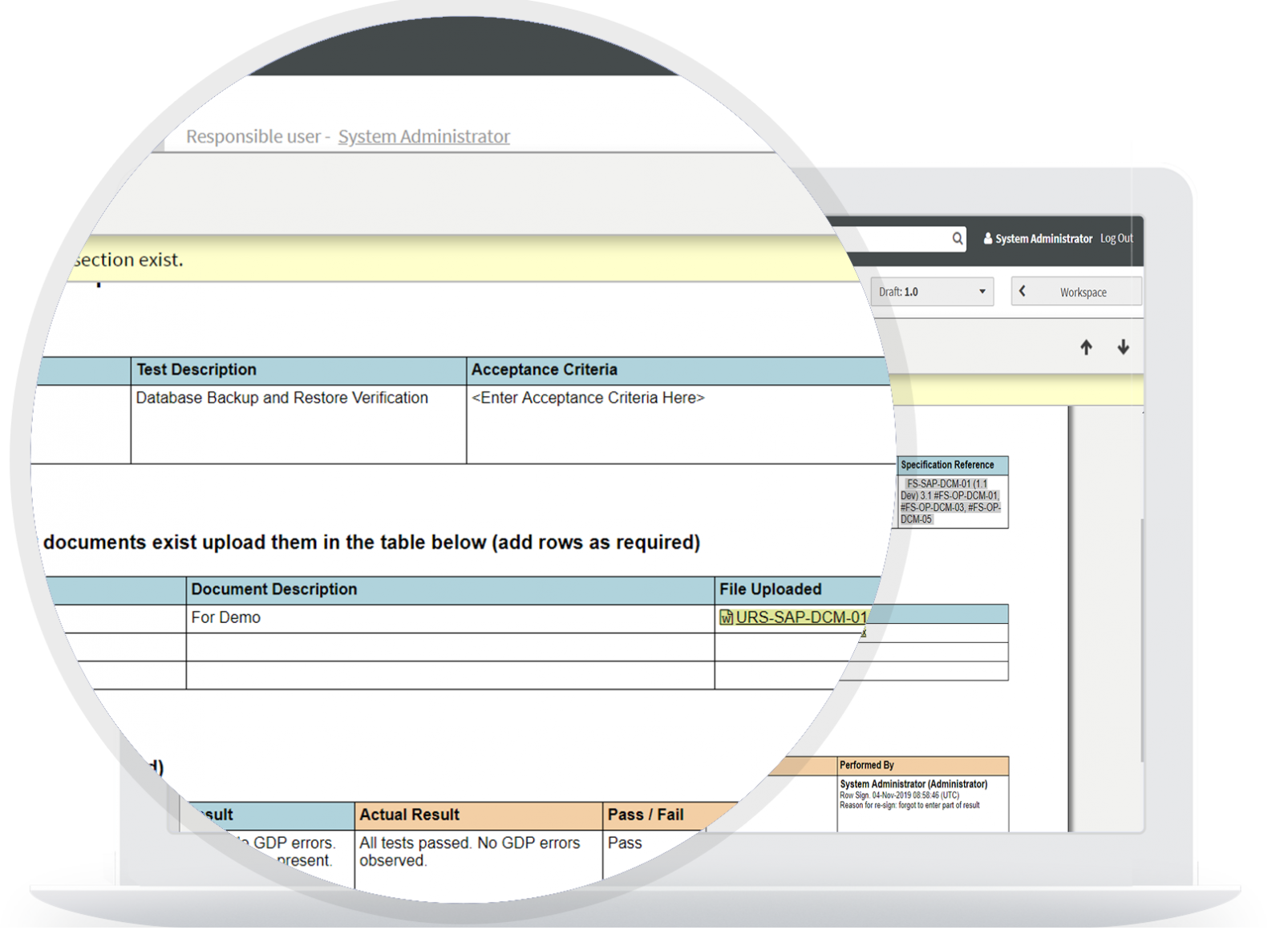
Reporting and Paperless Handover
Run status reports for all projects, systems, and validation deliverables within Kneat Gx. Users can run an overall report, create a report using filters, save a filtered report and export the report to PDF. Paperless handover makes it easy to present documentation outside of Kneat Gx —perfect for administrative tasks— while including a full audit trail of all activities.
- Run status reports for all projects, systems, and validation deliverables.
- Create reports using detailed filters.
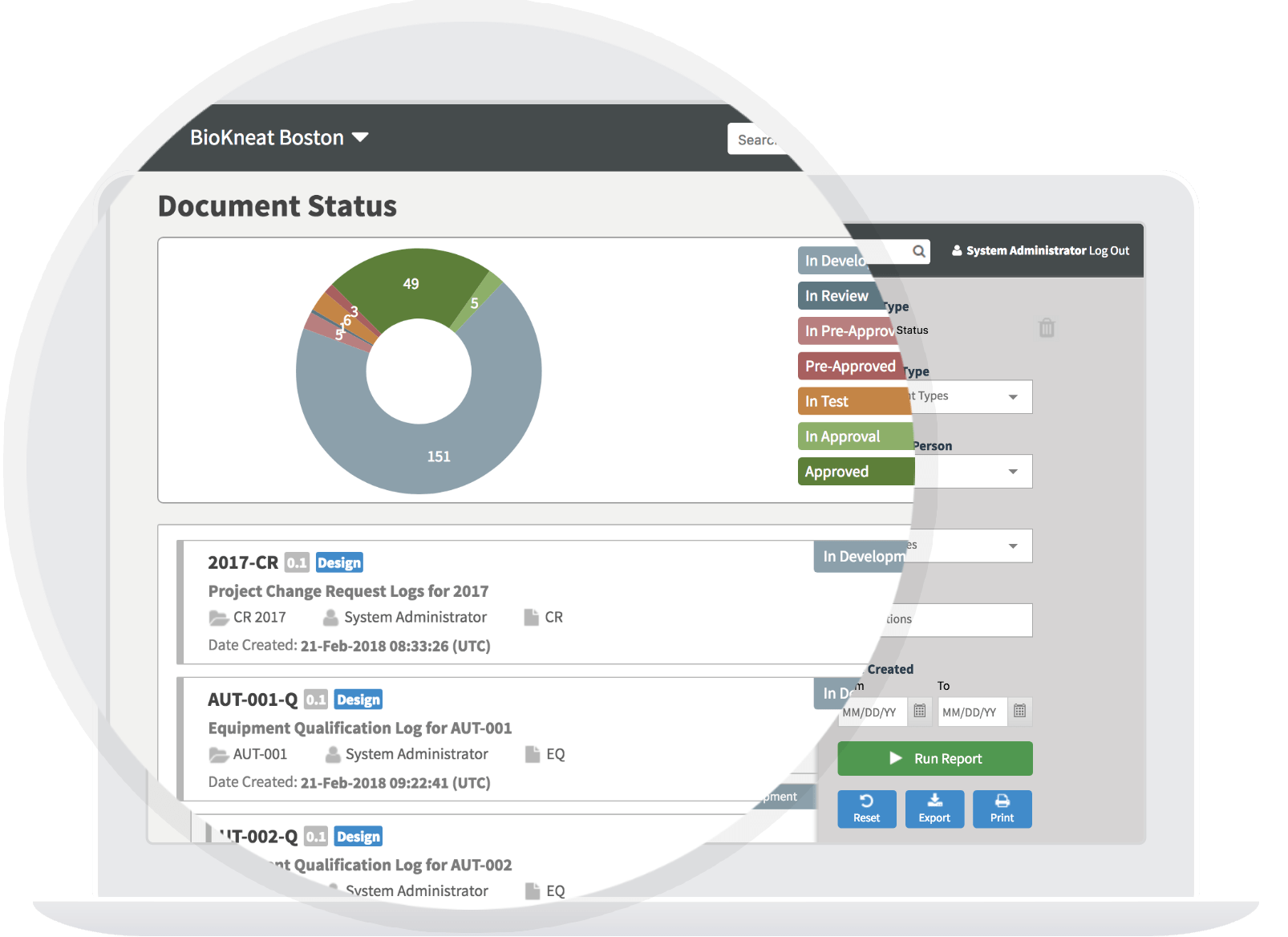
Manage Users
The User Administration area allows authorized administrators to create, edit, and deactivate role-based user accounts. All users, user permissions, and the creation of user groups to suit processes are managed in this area of Kneat.
- Assign and manage user permissions from one centrally controlled panel with the flexibility to bulk update user accounts, saving time on administration.
- Assign user privileges as needed.
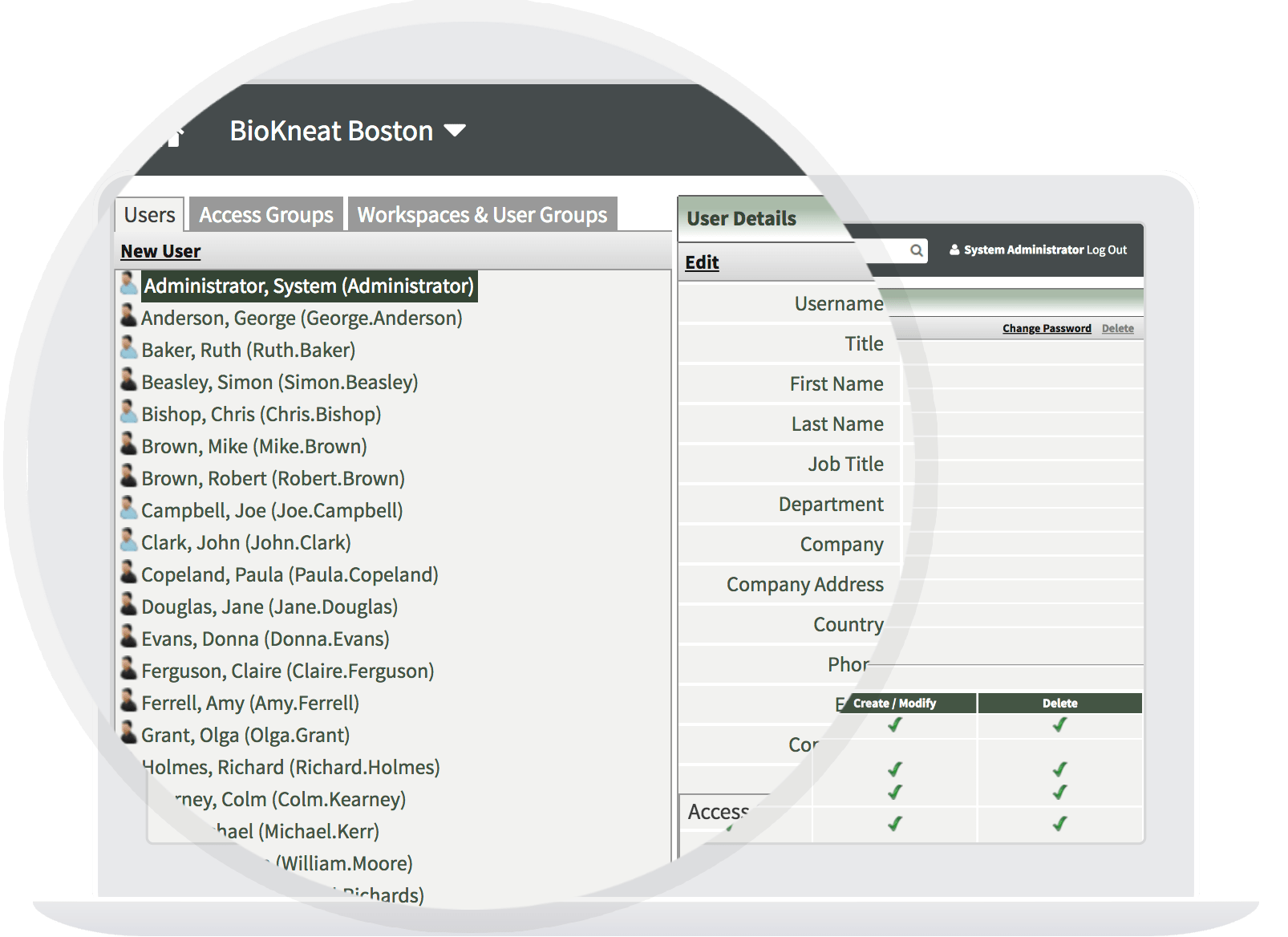
Audit Readiness
The ‘Collections’ feature in Kneat allows users to send approved PDF documents to a dedicated staging area / digital room where non-standard users, such as auditors, can search, view, and interact with the content. This expedites audit preparation, reduces human error, and enables responses to remote audits.
Kneat automatically generates an independent detailed, un-editable audit trail in real time. See any user action, correction or change with a corresponding configured system time zone timestamp, and a range of other particulars at the click of a mouse. Filter and re-order any audit trail to pinpoint any desired information during audit, including:
- Revision history for any document either in review, pre-approval, or test execution.
- Document events such as document creation or deletion or issued for approval.
- Document template events such as a document template being issued for approval.
- Template dispositioned by signatory.
- Test execution events such as saved, or modified test data.
- Administration events such as login, create user, or edit user details.
- Security events such as failed login.
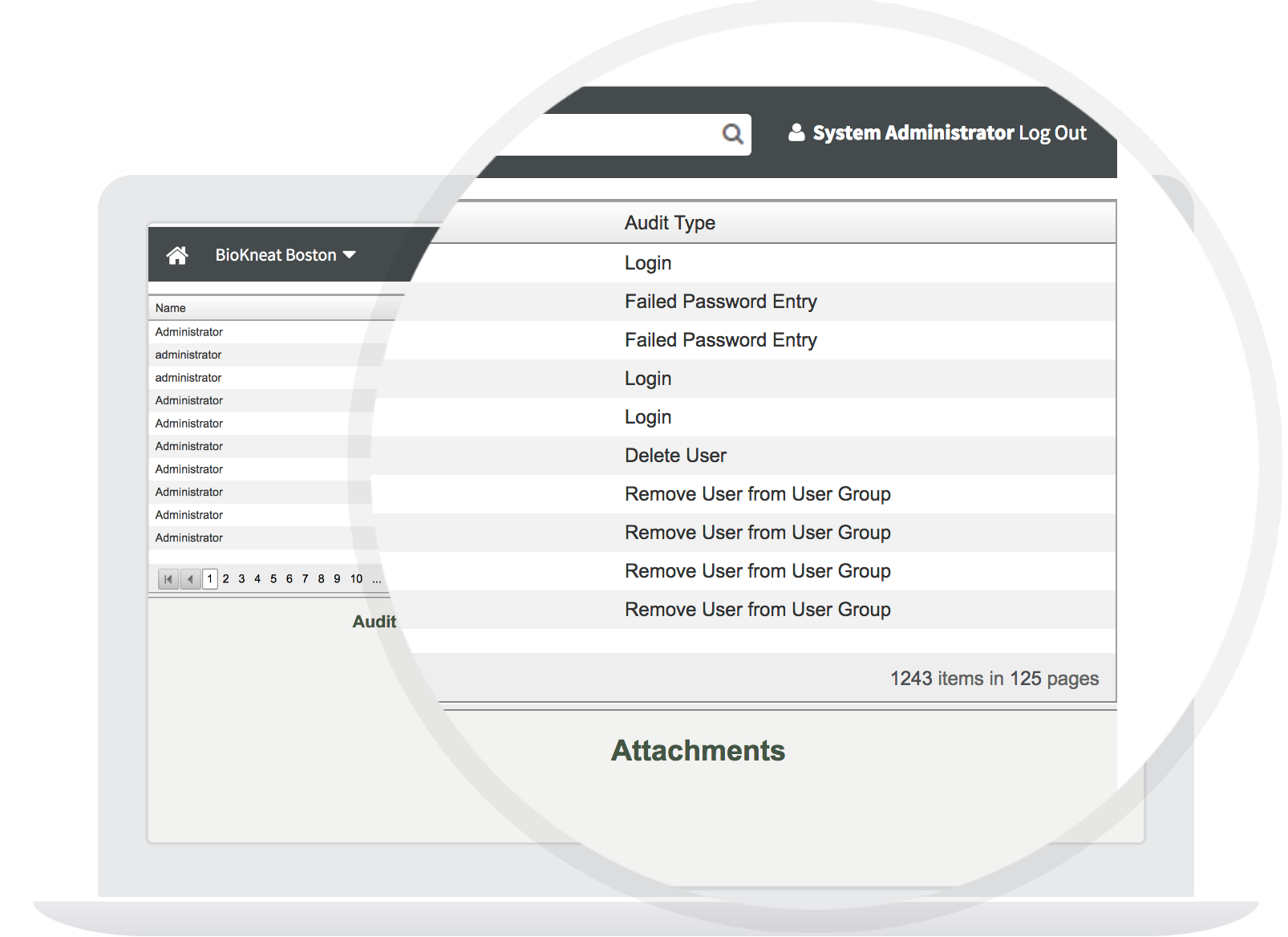
SaaS – Software as a Service
Kneat is a standalone ‘Software as a Service’ (SaaS) enterprise platform hosted in private, qualified, and highly secure Amazon Web Services (AWS) web servers, trusted by many of the world’s largest Life Sciences companies. Our robust SaaS infrastructure undergoes annual independent penetration tests, in addition to Amazon Web Services’ (AWS) own independent tests, periodic internal tests, and 24/7 security monitoring.
Why SaaS?
Zero capital expenditure, extensive security and recovery, and unlimited scalability make SaaS cheaper, safer and smarter. When compared to on-premise, SaaS lowers ownership cost by over 50%, generating 3x the return on your transition to paperless validation without compromising on quality. And, there’s no hardware procurement required – just deploy, configure and use Kneat securely online anywhere with an internet connection
✓ Full disaster recovery
✓ Most extensive compliance standards
✓ Endless scalability without capital investment
✓ Ongoing backups and patching
✓ Backed by Amazon Web Services (AWS)
SaaS, Secured
✓ ‘AWS WAF’ Web Application Firewall
✓ ‘AWS Security Groups’ Interface Firewalls
✓ ‘Outscan Scanning’ Continuous Vulnerability Scanning
✓ ‘DarkTrace’ and ‘Guard Duty’ Continuous Threat Detection
✓ ‘DarkTrace Antigena’ Threat Prevention
✓ ‘AWS Sheild‘ DDoS Protection
Contact
Talk to us
Find out how Kneat can make your validation easier, faster, and smarter.
Start your paperless validation revolution by speaking to our experts.